
Full View
Lignende varer
Mini Portable Multifunctional Bluetooth Speaker, Music, Photo Album, Alarm Clock, Call, Timer/Calculator, Weather
NOK807.49NOK1,017.77
Farge : MINI ONE-white

Mengde :
Rapportere
Inkluder brudd på opphavsrettGratis standard frakt. Se detaljer
Anslått mellom Sat, Nov 29 og Sun, Dec 7
Du kan returnere produktet innen 30 dager etter mottak. Se detaljer
Handle med selvtillit
Pengene tilbake-garanti
Få varen du har bestilt eller pengene tilbake. Lær mer
About this item
Hentet fra CoreBox
Seller assumes all responsibility for this listing.Artikkelnummer: 32980848
Item specifics
Item description from the seller
Sound function description
1. Turn off the screen: Press the key on the home screen to turn off the screen. In the off state, press and hold the button for 3 seconds to turn on the device. In the startup state, hold down the key for 3 seconds The shutdown confirmation screen is displayed. Back to Operation: On the specific function screen, press the key to quickly switch to the main screen
2. TF card slot
3. USB charging port
4. Display with digital charging display
5. Rope hole
6. Speaker sound hole
Acoustic parameters:
Product model: MINI ONF
Horn power: 4 ohms 5W
Bluetooth version: Bluetooth 5.45.4
Product size: 59x38x60mm
Rated input: 5V/300mA
Charging interface: USB-Type-C
Bluetooth transmission distance: 15M
Bluetooth Connection Guide
Audio and mobile phone connection method:
1. Hold down the switch key for three seconds to start the deviceAfter hearing the prompt tone, the device is powered on
2. At this point, you can start to set the MlNl ONE speaker, open the phone settings to find the Bluetooth
ettings option, search for the device list, and select MIN!ONE, When you hear the prompt: Connection successful!, you can start playing music
How does the app connect to audio?
1. APP download
Method 1:
App Market Download
1. iPhone users iOS: Open the App Store, search for Joy Audio, find the app and download it
2. Android users: Open the mobile app store, search for the app Joy Audio, find the app and download it
Available app stores: Google App Market, Huawei App Market, Xiaomi App Market, App Treasure, Vivo Application Market
Method 2:
Scan code download
Scan the OR code below to access the official website for download
Select the last option first and go to the official website to download it
App Store version because of the listing review
process, the version may not be the latest version
On the producer manual, there is
2. Connection mode
Bluetooth search connection: Add the device, find the corresponding device Bluetooth name MAC address, About function can be queried to connect the speaker device
Code scanning co
After the speaker is activated, find the Bluetooth QR code interface of the device, open the app and scan the Bluetooth QR code on the speaker for code scanning connection
Status bar description
Bluetooth status display 1. Bluetooth not connected 2. Bluetooth connected
Mobile phone connection status display 1. Disconnected state 2. Connection state
Power display speaker
Time display
Setting Function Description
1.Classic Bluetooth switch: Open to connect to the phone classic Bluetooth Bluetooth music mode, the phone can search for the connection and play Bluetooth music, Manual shutdown will disconnect the phone's classic Bluetooth, which can shield the phone's sound
2. Adjust the screen brightness level: The higher the level, the brighter the screen
Screen quenching function: After this function is enabled, a screen will appear after the screen is extinguished
Screen quenching time: Select the duration for which the screen is on
1/3/5/10/30min/The screen does not extinguish
Ringtone volume
me: Users can adjust the ringtone alarm sound, countdown ringtone, call ringtone, SMS ringtone
3. Mute mode: If the mute mode is enabled, no prompt tone is played
4. The user can set the current displayed language information generally set to the mother tongue, convenient for users to use
5. Restore factory default settings: After using this function, all the settings of the current user are cleared and restored to the default factory settings
6. Restart: The device restarts
7. Shutdown: The device will be shut down if it is not used for a long time; it is recommended that the user can shut down the stereo
8.APP download OR code: Users can use the browser/WeChat /00 scanning function, scan this OR code to visit the official website of Jingplus, and perform corresponding operations to download the APPJoy Audio to unlock more functions
9. Device connection QR code: Open the JoyAudio app and scan this QR code to connect the device
10. Device information: Users can view the current device information
e name, model, Bluetooth address, software version, etc
Attention Needed Matters
1.Do not use corrosive cleaning agents to clean the product
2.Do not allow this product to be heated or near fire sources, such as cooking stoves
3.Do not allow this product to be exposed to direct sunlight for a long time
4.Do not dispose of this product in the fire to avoid explosion
5.Do not attempt to disassemble this product for any modification, as it does not contain any repair components
6.Do not use this product in the rain
7. If you do not intend to use this product for a long time, please store it in a dry environment and charge the product at least once a month to extend its life
Packing List:
Speaker box*1
Charging cable*1
Instruction Manual*1




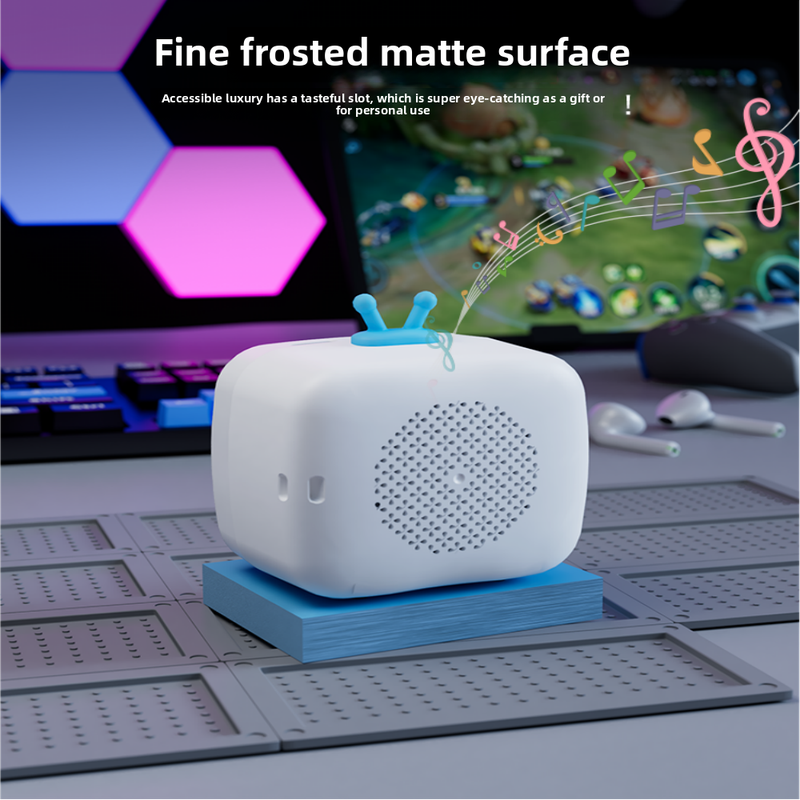

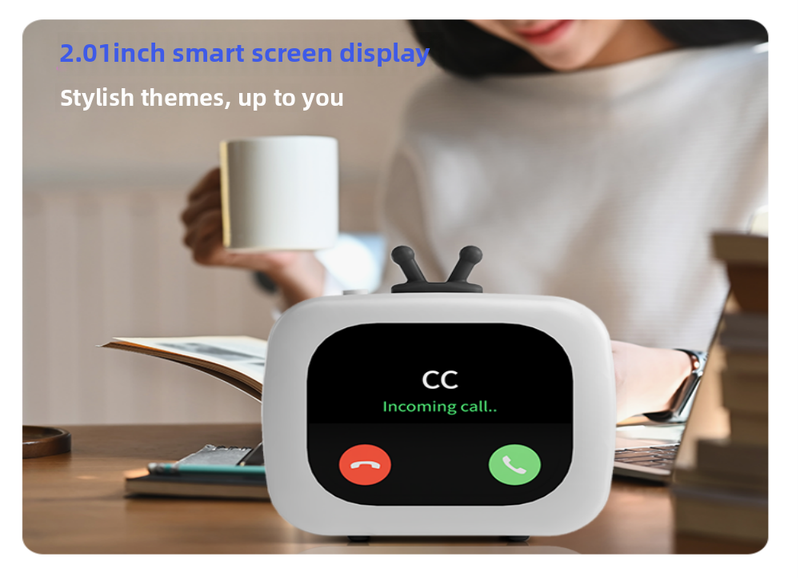


















 4.4 av 5 basert på 7,646 anmeldelser
4.4 av 5 basert på 7,646 anmeldelser